My Home lab server and home automation setup
In a modern technology era, it's very common to have a Home lab server at home. Term home lab is nothing new. It's having a self hosted server (or a mini PC) at home for running different stuff to study. Most of the time it cheap and easy to rent virtual machines on cloud provider, but my situation is slightly different. From my current place it's hard to find a good cloud provider, moreover my main work station (Mac book pro) is too old to run cluster on it. So, I decided to purchase a mini PC/nettop and setup as a home lab server.
In parallel, I also overhauled my new apartment and automate most of the things such as climate control, heating etc.
This blog post is an overview of my lab server and home automation setup.
Home lab server configuration:
Mini PC: Minisforum 609S
CPU: AMD Ryzen™ 9 6900HX 8 Cores + 8 Threads
GPU: AMD Radeon™ 680M
SSD: 1 TB SSD
Network: M.2 2230 WIFI Support(Wi-Fi, BlueTooth), Lan 2 GHz
OS: Debian 12
Using Promox virtual environments for running VMS and LCX containers. I have also one single board dedicated server for NAS and Home assistance. Also installed and configured OpenMediavault for running NAS.
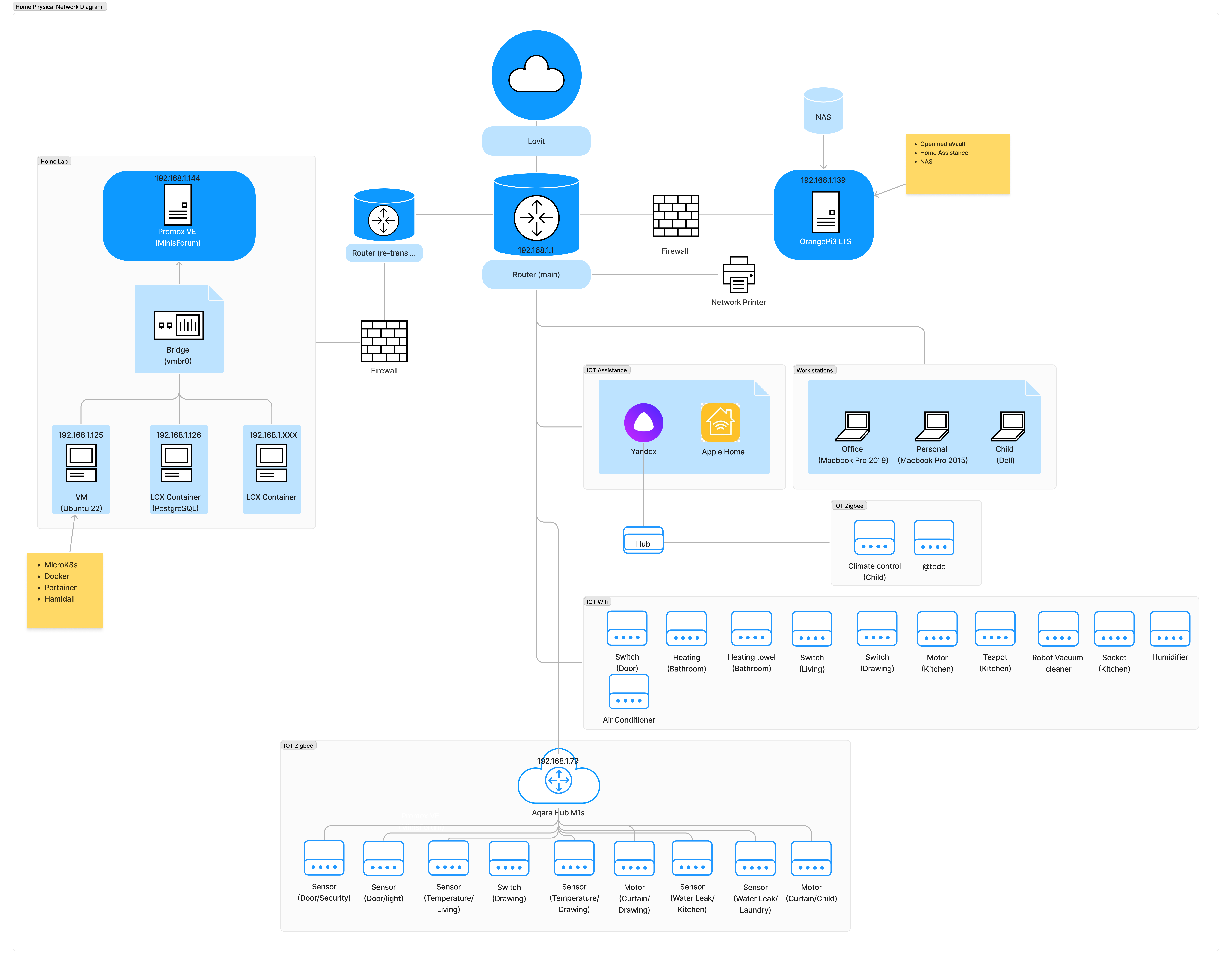
I have two routers, one of them as a re-translator traffic. Routers are connected by WIFI. At these moments, I have installed and configured a few applications on home lab server as below:
Docker
Portainer
Microk8s
Hamidall/Homepage
PostgreSQL
@todo
In my home automation setup, most of the devices works through Zigbee protocols. Using Aqara zigbee hub to mesh all the zigbee devices. Quality of the Aqara devices is good and works already two years without any serious issues. Recently, I have got one more Zigbee hub for Yandex Assistance and configured to home assistance.
I uses Home assistance to mesh all the devices at one dashboard.